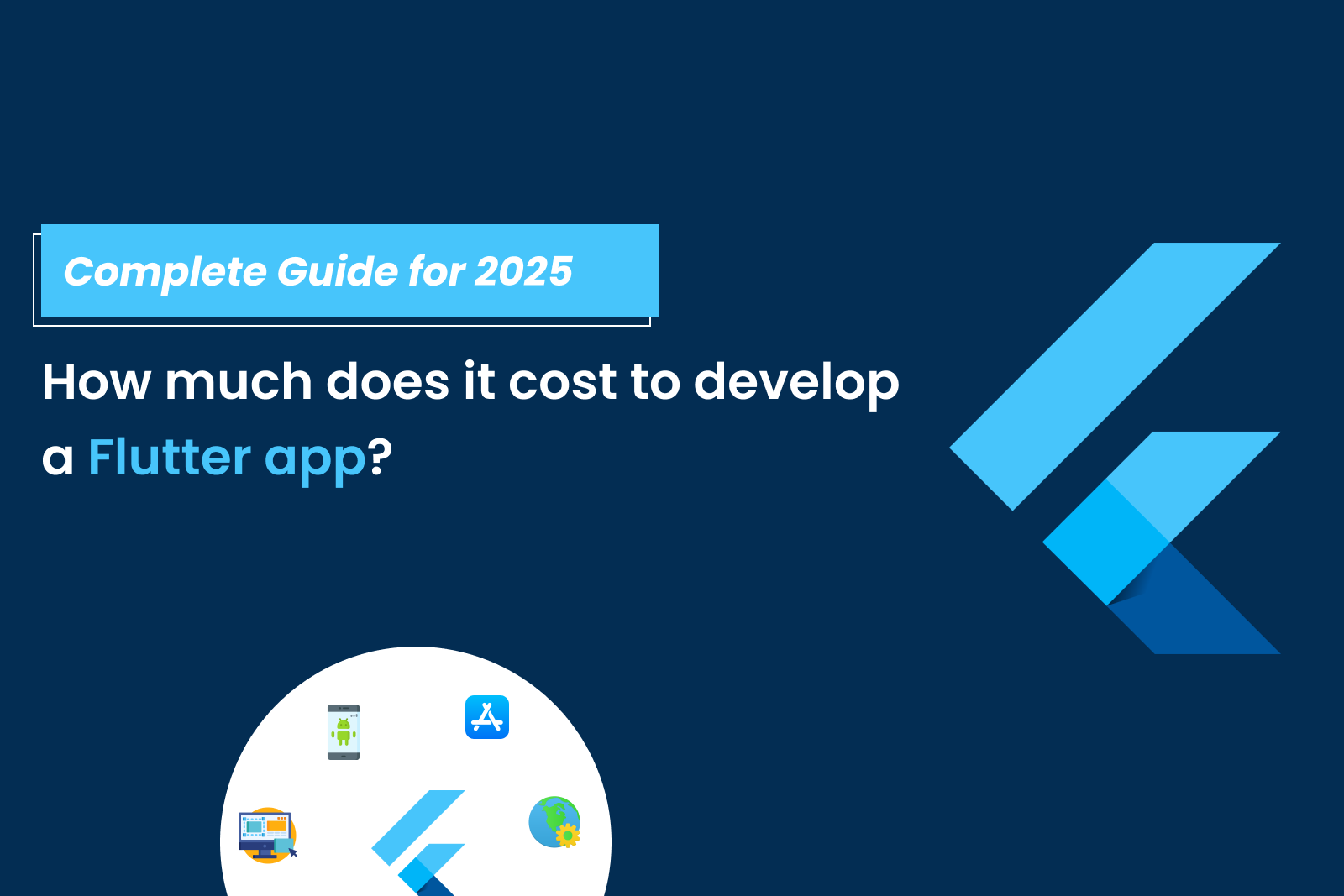Microsoft Power BI is one of the leading business intelligence (BI) tools in 2025 that empowers companies to make data-driven decisions with ease. With its user-friendly interface, seamless integration with Microsoft tools like Excel and Azure, and powerful data visualization capabilities, Power BI helps businesses unlock the full potential of their data. Whether you’re a startup or an enterprise, Power BI offers scalable solutions to track key performance indicators (KPIs), build insightful reports, and improve strategic decision-making.
In this Power BI blog, we’ll cover everything you need to know—What Power BI is, its key features, benefits for businesses, and how to get started with Power BI development or consulting services.
What is Power BI?
Power BI is a powerful business intelligence (BI) and data visualization tool developed by Microsoft that helps businesses analyze and share insights from their data. It allows users to connect to multiple data sources, transform raw data into meaningful visualizations, and build interactive dashboards and reports—all without needing deep technical expertise.
At its core, Power BI turns complex datasets into easy-to-understand visual reports that can be shared across your organization, helping teams make informed decisions faster. Whether you’re tracking sales performance, monitoring financial metrics, or analyzing customer behavior, Power BI provides the flexibility and tools you need to bring your data to life.
Key Component of Power BI
To truly understand the power behind Power BI, it’s essential to know its core components. These tools work together to help you clean, analyze, visualize, and share data effectively.
The main components of Power BI include:

Power BI Desktop
A Windows-based application used for building dashboards, data models, and reports. It’s the primary development environment for analysts.
Power BI Service (PowerBI.com)
A cloud-based platform for publishing, sharing, and collaborating on Power BI reports and dashboards across teams.
Power BI Mobile
A mobile application for Android and iOS that allows users to view and interact with reports on the go.
Power BI Gateway
Power BI Gateway bridges the gap between on-premises data sources and the Power BI cloud service, enabling real-time updates.
Power BI Report Builder
Used for creating paginated reports, typically required for operational reporting or printing.
Power BI Embedded
Allows developers to embed Power BI visuals and reports into custom applications or websites, delivering BI experiences to external users.
Power Query
A data transformation engine that lets users import, clean, and prepare data from multiple sources before analysis.
DAX (Data Analysis Expressions)
DAX is a formula language used in Power BI to create calculated columns, measures, and perform complex calculations.
Top Benefits of Power BI for Businesses in 2025
Whether you’re a startup or a global enterprise, Power BI offers a wide range of benefits that can transform the way you analyze, share, and act on data.
Here are the top 10 advantages of using Microsoft Power BI in 2025:
Interactive and Real-Time Dashboards
Power BI enables businesses to build dynamic, real-time dashboards that automatically update as new data comes in. This is especially beneficial for:
- Sales teams tracking live KPIs like revenue, lead conversion, and quotas
- Operations teams monitor supply chain metrics
- Marketing departments analyze campaign performance and customer behavior
With real-time data at your fingertips, you don’t have to wait for monthly reports—you can make informed decisions instantly.
Seamless Integration with 500+ Sources
Power BI supports a wide range of connectors—Excel, SQL Server, Azure, SharePoint, Salesforce, Google Analytics, Facebook Ads, and more. This allows businesses to:
- Centralize their data from multiple systems
- Avoid manual data entry or risky copy-paste errors
- Gain a 360° view of business performance
This data integration capability helps break down silos and unifies information across departments.
User-Friendly and Low Learning Curve
Power BI’s intuitive drag-and-drop interface and pre-built visuals make it extremely accessible. No coding is required to:
- Build charts and dashboards
- Apply filters and slicers
- Set up KPIs and trend lines
This empowers teams like HR, Finance, and Marketing to create their own reports without relying on IT or data analysts
Scalable and Cloud-Based
Whether you’re tracking 10 records or 10 million, Power BI scales effortlessly:
- Handle large data volumes with Dataflows and Azure Synapse
- Build composite models combining real-time and historical data
- Use Power BI Embedded to deliver BI experiences to customers or partners via your app or portal
This ensures your analytics platform grows with your business.
Enterprise-Grade Security & Governance
With built-in Microsoft security architecture, Power BI provides:
- Row-Level Security (RLS) to control data visibility
- Azure Active Directory integration for role-based access
- End-to-end encryption and compliance with regulations like GDPR, HIPAA, and ISO
This ensures secure and compliant data access, making Power BI ideal for sectors like healthcare, banking, and government.
Mobile Accessibility
Power BI reports are accessible anytime, anywhere:
- Cloud-based Power BI Service allows teams to view and share reports globally
- Mobile apps for iOS & Android let executives and salespeople access dashboards on the go
- Offline access for downloading and presenting reports even without an internet connection
This enhances collaboration, agility, and remote productivity.
Cost-Effective BI Solution
Compared to competitors like Tableau or Qlik, Power BI is highly affordable:
- Free version (Power BI Desktop) for local analysis
- Power BI Pro at ~$10/user/month (ideal for small teams)
- Power BI Premium for enterprise-grade features and scalability
This makes it accessible even for small and medium businesses with limited IT budgets.
Faster Decision-Making
Power BI reduces the time spent on:
- Data cleaning and transformation (via Power Query)
- Creating visualizations (via pre-built templates)
- Sharing insights (via cloud publishing)
Companies report saving up to 60–70% of time previously spent building reports manually. This results in faster turnaround and increased productivity.
Collaboration & Sharing
Power BI integrates with Microsoft Teams, OneDrive, and SharePoint, making it easy to:
- Share dashboards across departments
- Tag team members in comments
- Set up alerts on metrics (e.g., sales drop below target)
This boosts data collaboration and decision-making across teams.
AI-Powered Data Insight
Microsoft Power BI is embedded with advanced AI and machine learning capabilities, such as:
- Cognitive Services: Image recognition, language understanding, and sentiment analysis
- Anomaly Detection: Automatically spots outliers in your data
- Natural Language Q&A: Ask your data questions like “What was the revenue last quarter?” and get a visual answer instantly
These features allow businesses to predict trends, uncover hidden patterns, and make proactive decisions.
How Power BI Can Help Your Business Grow in 2025?
In 2025, data-driven decision-making is no longer a luxury—it’s a necessity. Power BI, Microsoft’s powerful business analytics tool, empowers companies to harness the full potential of their data and turn it into actionable insights. Here’s how Power BI can contribute to your business growth this year:
Data-Driven Decision Making: Power BI empowers your team to make decisions backed by real-time data. Interactive dashboards and reports help you identify trends, patterns, and anomalies, enabling faster and more strategic actions.
360-Degree Business Visibility: With Power BI, you can integrate data from various sources (Excel, SQL, CRM, ERP, Google Analytics, etc.) into one unified dashboard. This gives a complete overview of your operations, sales, finance, marketing, and customer service.
Identifying Growth Opportunities: By analyzing historical and real-time data, Power BI helps you identify which products, services, or regions are performing well — and which aren’t. This allows you to focus resources on what drives growth.
Improved Operational Efficiency: Power BI highlights inefficiencies, bottlenecks, and areas for improvement in your workflow. You can monitor KPIs, process timelines, and employee performance, enabling leaner operations.
Enhanced Customer Insights: Connect Power BI with your customer data (from CRMs or other platforms) to understand buying behavior, preferences, and feedback. This helps tailor offerings and improve customer experience.
Predictive Analytics & Forecasting: Power BI supports advanced analytics using AI and machine learning models. This allows you to forecast sales, predict churn, and plan inventory or resources more accurately.
Real-Time Reporting & Alerts: Stay updated with real-time reports and set alerts for critical metrics (like low inventory or high bounce rate). This ensures quick response and better control over your business
Scalable & Customizable for All Business Sizes: Whether you’re a startup or a large enterprise, Power BI scales with your needs. From self-service dashboards to enterprise-grade BI, it fits various budgets and requirements.
Empowers Every Team Member: With an intuitive interface and Microsoft integration (Excel, Teams, Outlook), Power BI allows even non-technical users to explore and share insights easily.
Competitive Advantage: By leveraging data faster and smarter than your competitors, you gain an edge in decision-making, customer understanding, and market responsiveness.
Power BI vs Tableau vs Looker: Which BI Tool Is Best for Your Business in 2025?
Choosing the right business intelligence (BI) platform is critical for making data-driven decisions. In 2025, three tools dominate the BI space: Microsoft Power BI, Tableau, and Google Looker. Each offers unique strengths, but which one is right for your business?
Let’s break it down across key criteria: pricing, usability, integrations, visualization, scalability, AI/ML support, and more.
| Feature/Criteria | Power BI | Tableau | Looker (Google Cloud) |
|---|---|---|---|
| Owner | Microsoft | Salesforce | Google Cloud |
| Ease of Use | Beginner-friendly; drag-and-drop UI | Intermediate; requires training | Advanced; SQL-based modeling |
| Pricing | Affordable: Starts at $10/user/month | Higher: Starts ~$70/user/month | Custom pricing (usually higher) |
| Free Version | Power BI Desktop (Free) | Viewer access only | No free version |
| Best For | SMBs, Enterprises, Microsoft Ecosystem | Data analysts, Designers | Data teams, Google Cloud users |
| Data Visualizations | Good variety, marketplace visuals | Best-in-class, very flexible | Limited built-in visuals |
| Real-Time Dashboards | Yes, with auto-refresh | Yes, with data extracts | Yes, via BigQuery |
| Data Modeling | Strong (via Power Query, DAX) | Strong (LOD, joins, blends) | Very strong (LookML modeling layer) |
| AI/ML Integration | Native AI tools (Cognitive, Azure ML) | Limited native AI | Native Google AI & AutoML |
| Embedded Analytics | Power BI Embedded | Tableau Embedded | Looker Embedded |
| Collaboration | Seamless via Microsoft Teams, SharePoint | Slack, Tableau Server integration | Native with Google Workspace |
| Cloud Platform | Azure | AWS or Tableau Online | Google Cloud (BigQuery-native) |
| Security & Compliance | Enterprise-grade; Azure AD, RLS | Row-level security, Okta, SAML | Strong GCP security, fine-grained controls |
| Learning Curve | Lower for business users | Medium | High (requires SQL, LookML) |
Power BI Statistics Every Business Should Know
Still wondering if Power BI is the right choice for your business? These recent statistics and facts clearly demonstrate why Power BI is the go-to business intelligence tool in 2025 for organizations of all sizes:
Power BI now has over 30 million monthly active users, making it one of the most widely adopted BI platforms in the world.
The global Power BI community has grown to over 200,000 members, sharing thousands of ideas, custom visuals, and solutions since 2015.
Companies report up to 40% reduction in data refresh CPU time when Power BI models are optimized—improving performance and cutting infrastructure costs.
Businesses that once spent 2–3 days manually preparing reports now generate real-time dashboards within minutes using Power BI—a game-changer for operational efficiency.
These numbers aren’t just impressive—they’re a testament to how Power BI transforms the way businesses handle data, reporting, and decision-making.
Hiring Power BI Experts: What You Need to Know
As your business matures in its data journey, having a skilled Power BI expert or team becomes essential. Whether you’re just starting or scaling a complex reporting environment, hiring the right talent ensures your BI investment pays off.
When Should You Hire a Power BI Developer or Consultant?
You lack internal expertise: If your team struggles with data modeling, DAX formulas, or integrating data from multiple sources, a consultant brings hands-on expertise.
You’re implementing Power BI for the first time: A Power BI consultant can set up the entire environment — from licensing and data governance to dashboard templates and training.
You need to migrate from legacy tools: If you’re moving from Excel, SSRS, Tableau, or other platforms, consultants streamline the transition.
You require advanced customization: For embedded analytics, API integrations, or developing custom visuals, consultants are invaluable.
You want to scale reporting across departments: Consultants help implement row-level security, best practices, and user access models.
You need short-term or project-based help: For audits, dashboard performance tuning, or ad-hoc reporting projects, hiring a freelance Power BI developer or consultant is cost-effective.
In-House vs Outsourcing Power BI Projects
| Criteria | In-House Power BI Team | Outsourced Power BI Services |
|---|---|---|
| Cost | Higher (salaries, tools, training) | Lower (pay per project/hour) |
| Speed of Deployment | Slower due to learning curves | Faster – experts hit the ground running |
| Expertise | May be limited or generalist | Deep domain-specific knowledge |
| Flexibility | Less flexible with bandwidth | Highly flexible – scale up/down as needed |
| Maintenance & Support | Ongoing commitment required | Can include support contracts or SLA options |
| Best For | Long-term reporting needs | Quick turnaround or specialized BI projects |
How We Deliver Power BI Solutions at Black Kite Technologies?
At Black Kite Technologies, we provide end-to-end Power BI development services tailored to your business needs. Here’s how we deliver success:
Business Requirement Analysis
We start with a detailed consultation to understand your KPIs, reporting needs, existing data systems, and business goals.
Data Integration & Modeling
Our experts connect your data sources (Excel, SQL, APIs, ERP, etc.), clean the data using Power Query, and build efficient data models.
Dashboard Design & Development
We design stunning, user-friendly, and performance-optimized dashboards using best UI/UX and Power BI practices.
DAX Formulas & Advanced Analytics
Our team implements complex calculations, forecasting models, and what-if analyses using DAX and Power BI’s AI capabilities.
Security & Governance Setup
We configure row-level security, role-based access, and ensure data privacy compliance (GDPR, HIPAA, etc.).
Deployment, Training & Support
We deploy dashboards on Power BI Service or embed them into your apps, provide user training, and offer post-launch support.
Why Choose Black Kite Technologies for Power BI Development?
✅Certified Power BI Experts
✅End-to-End Data Integration
✅Business-Driven Visual Analytics
✅Secure and Scalable Architecture
✅Industry-Specific Dashboards
✅Custom KPIs and DAX Measures
✅Experience with Azure, SQL Server, Excel, APIs & More
Looking to Hire Power BI Developers?
Get in touch with Black Kite Technologies today —let our certified Power BI professionals bring your data to life.
Conclusion: Power BI is the Key to Business Growth in 2025
In 2025, success belongs to businesses that make smarter, faster, and more informed decisions — and Power BI is the tool that makes it possible. Whether you’re a startup aiming to scale or an enterprise optimizing operations, Power BI provides everything you need: real-time analytics, AI-powered forecasting, interactive dashboards, and secure, centralized data access.
By adopting Power BI, you unlock the power of your data — turning complex information into clear, actionable insights that fuel growth, boost efficiency, and sharpen your competitive edge.
If you’re serious about data-driven growth, performance tracking, and predictive decision-making, now is the time to invest in Power BI — the leading business intelligence platform for 2025 and beyond.
FAQs on Power BI in 2025
Q. What is Power BI Development?
Power BI development involves designing, building, and optimizing business intelligence dashboards, reports, and data models using Microsoft Power BI. It helps organizations make data-driven decisions by visualizing real-time analytics from multiple data sources.
Q. Why should I hire a Power BI developer?
Hiring a Power BI developer ensures efficient data integration, customized dashboards, real-time reporting, and advanced analytics tailored to your business. A skilled developer helps maximize ROI from your BI investments.
Q. What does a Power BI developer do?
A Power BI developer connects and transforms data from multiple sources, creates DAX queries, builds interactive reports, and maintains dashboards to deliver meaningful insights.
Q. How much does it cost to hire a Power BI developer in India?
The average hourly rate to hire a Power BI developer in India ranges from $14 to $25, depending on experience and project complexity. Monthly dedicated hiring ranges from $2000 to $4000.
Q. Can Power BI integrate with my existing systems?
Yes, Power BI integrates seamlessly with Excel, SQL Server, Azure, SharePoint, Salesforce, Google Analytics, and over 500+ other data sources for easy data connectivity and visualization.
Q. How long does it take to build a Power BI dashboard?
Simple dashboards can be built in 1–2 weeks. Complex enterprise dashboards may take 4–8 weeks depending on data volume, logic, and reporting needs.
Q. Do you provide custom Power BI solutions at Black Kite Technologies?
Yes, at Black Kite Technologies, we provide Custom Power BI development services tailored to your business goals. Our experts build insightful dashboards and reports that align with your KPIs and strategy.
Q. Can Black Kite Technologies help with Power BI implementation from scratch?
Absolutely! We handle end-to-end Power BI implementation, from data source integration and DAX modeling to dashboard creation and user training.
Q. Why choose Black Kite Technologies for Power BI development?
Black Kite Technologies offers cost-effective, scalable, and reliable Power BI solutions delivered by certified professionals. We ensure timely delivery, data security, and post-deployment support.
Q. Can I hire a dedicated Power BI developer from Black Kite Technologies?
Yes! You can hire a full-time or part-time Power BI developer from Black Kite on a monthly or project basis. We offer flexible hiring models based on your needs.
Q. How can I get started with Power BI development at Black Kite?
Getting started is easy! Contact us for a free consultation, and our BI experts will analyze your requirements, recommend the right solution, and begin development immediately.